25개 이상의 토픽을 선택하실 수 없습니다.
Topics must start with a letter or number, can include dashes ('-') and can be up to 35 characters long.
52 KiB
52 KiB
Slide conversion: https://echorand.me/presentation-slides-with-jupyter-notebook.html
$ jupyter-nbconvert --to slides slides.ipynb --reveal-prefix=reveal.js --post serve
A Brief Python Introduction¶
Keith Maull
Jan. 03, 2019
Python is a general purpose programming language that is ...¶
- interpreted
- dynamically typed (not statically typed)
- intuitive
- fun and addictive
strongly typed¶
- So to answer your question: another way to look at this that's mostly correct is to say that static typing is compile-time type safety and strong typing is runtime type safety. ### everything is an object
Python syntax can be learned very quickly¶
- indentation matters
- there are no curly braces, semicolons or tricks ...
- the syntax is one of the true joys of the language once you learn not to fight it
We will learn 80% of the syntax today in 1 hour!¶
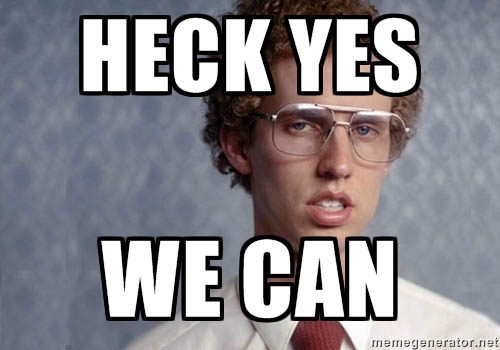
In [1]:
a_simple_list = ['a', 'b', 'c', 'd'] if a_simple_list[0] == 'a': print("The first item of the list is an `a`")
The first item of the list is an `a`
In [2]:
for item in a_simple_list: print(item)
a b c d
In [3]:
count = 0 while (count < 5): print(count) count+=1
0 1 2 3 4
In [4]:
# functions are easy def my_func(x, y): return x*y my_func(3,4)
Out[4]:
12
x, y = y, x¶
Python has many modules (aka "libraries") that do fun things¶
In [5]:
# random numbers generator import random print(random.randint(0,100))
89
In [6]:
# http library import requests r = requests.get("https://raw.githubusercontent.com/atebits/Words/master/Words/en.txt") if r.status_code == 200: data = r.text print(data[:1000])
aa aah aahed aahing aahs aal aalii aaliis aals aardvark aardvarks aardwolf aardwolves aargh aarrgh aarrghh aarti aartis aas aasvogel aasvogels ab aba abac abaca abacas abaci aback abacs abacterial abactinal abactinally abactor abactors abacus abacuses abaft abaka abakas abalone abalones abamp abampere abamperes abamps aband abanded abanding abandon abandoned abandonedly abandonee abandonees abandoner abandoners abandoning abandonment abandonments abandons abandonware abandonwares abands abapical abas abase abased abasedly abasement abasements abaser abasers abases abash abashed abashedly abashes abashing abashless abashment abashments abasia abasias abasing abask abatable abate abated abatement abatements abater abaters abates abating abatis abatises abator abators abattis abattises abattoir abattoirs abattu abature abatures abaxial abaxile abaya abayas abb abba abbacies abbacy abbas abbatial abbe abbed abbes abbess abbesses abbey abbeys abbot abbotcies abbotcy abbots abbotship abbotsh
And a strength of the language is text processing ...¶
In [7]:
data.split('\n')[:10]
Out[7]:
['aa', 'aah', 'aahed', 'aahing', 'aahs', 'aal', 'aalii', 'aaliis', 'aals', 'aardvark']
In [8]:
top_100_five_letter_words = [] for w in data.split('\n'): if len(w) == 5: top_100_five_letter_words.append(w) if len(top_100_five_letter_words) == 100: break print(top_100_five_letter_words)
['aahed', 'aalii', 'aargh', 'aarti', 'abaca', 'abaci', 'aback', 'abacs', 'abaft', 'abaka', 'abamp', 'aband', 'abase', 'abash', 'abask', 'abate', 'abaya', 'abbas', 'abbed', 'abbes', 'abbey', 'abbot', 'abcee', 'abeam', 'abear', 'abele', 'abets', 'abhor', 'abide', 'abies', 'abled', 'abler', 'ables', 'ablet', 'ablow', 'abmho', 'abode', 'abohm', 'aboil', 'aboma', 'aboon', 'abord', 'abore', 'abort', 'about', 'above', 'abram', 'abray', 'abrim', 'abrin', 'abris', 'absey', 'absit', 'abuna', 'abune', 'abuse', 'abuts', 'abuzz', 'abyes', 'abysm', 'abyss', 'acais', 'acari', 'accas', 'accoy', 'acerb', 'acers', 'aceta', 'achar', 'ached', 'aches', 'achoo', 'acids', 'acidy', 'acing', 'acini', 'ackee', 'acker', 'acmes', 'acmic', 'acned', 'acnes', 'acock', 'acold', 'acorn', 'acred', 'acres', 'acrid', 'acted', 'actin', 'acton', 'actor', 'acute', 'acyls', 'adage', 'adapt', 'adaws', 'adays', 'addax', 'added']
In [9]:
top_100_five_letter_words_ending_in_g = [] for w in data.split('\n'): if len(w) == 5 and w[-1] is 'g': top_100_five_letter_words_ending_in_g.append(w) if len(top_100_five_letter_words_ending_in_g) == 100: break print(top_100_five_letter_words_ending_in_g)
['acing', 'aging', 'ahing', 'aking', 'alang', 'almug', 'along', 'among', 'aping', 'awing', 'axing', 'befog', 'being', 'bewig', 'bhang', 'bling', 'boing', 'boong', 'bourg', 'bring', 'brung', 'chang', 'clang', 'cling', 'clung', 'cohog', 'colog', 'craig', 'cuing', 'debag', 'debug', 'defog', 'derig', 'doing', 'droog', 'duing', 'dwang', 'dying', 'ehing', 'eking', 'embog', 'emong', 'ennog', 'ering', 'exing', 'eying', 'fling', 'flong', 'flung', 'glogg', 'going', 'gulag', 'hoing', 'hying', 'hyleg', 'icing', 'incog', 'iring', 'kaing', 'kiang', 'klang', 'klieg', 'klong', 'krang', 'kreng', 'kyang', 'liang', 'lolog', 'lying', 'moong', 'nying', 'obang', 'oflag', 'ohing', 'oping', 'orang', 'owing', 'phang', 'piing', 'pirog', 'pling', 'plong', 'prang', 'prong', 'rejig', 'renig', 'repeg', 'rerig', 'retag', 'rolag', 'ruing', 'scoog', 'scoug', 'scrag', 'scrog', 'shrug', 'skegg', 'slang', 'sling', 'slung']
json support is excellent (as it should be)¶
In [10]:
import json import requests r = requests.get("https://raw.githubusercontent.com/LearnWebCode/json-example/master/pets-data.json") if r.status_code == 200: pet_data = json.loads(r.text) print(data)
IOPub data rate exceeded. The notebook server will temporarily stop sending output to the client in order to avoid crashing it. To change this limit, set the config variable `--NotebookApp.iopub_data_rate_limit`. Current values: NotebookApp.iopub_data_rate_limit=1000000.0 (bytes/sec) NotebookApp.rate_limit_window=3.0 (secs)
In [11]:
pet_data['pets'][0]
Out[11]:
{'name': 'Purrsloud',
'species': 'Cat',
'favFoods': ['wet food', 'dry food', '<strong>any</strong> food'],
'birthYear': 2016,
'photo': 'https://learnwebcode.github.io/json-example/images/cat-2.jpg'}
Regular expressions ... also very accessible¶
In [12]:
# regular expressions import re s = r'^t.*ers$' # all words starting with `t` ending in `ers` for w in data.split('\n'): if re.match(s, w): print(w)
tabasheers tabers tabliers taborers tabourers tacheometers tachometers tachygraphers tachymeters tackers tackifiers tacklers taggers tailenders tailers tailgaters tailwaters taivers takeovers takers talebearers talers talkers talliers tambers tambourers tamers tamperers tampers tanagers tanglers tankbusters tankers tanners tantalisers tantalizers taperers tapers tappers tapsters targeteers tarnishers tarpapers tarriers tarsiers taseometers tasers tasimeters taskers taskmasters tastemakers tasters taters tatlers tatters tattlers tattooers taunters tautomers taverners tavers tawers taxameters taxers taximeters taxonomers taxpayers teachers teamakers teamers teamsters tearers tearjerkers teaselers teasellers teasers teatasters tedders teemers teenagers teeners teenyboppers teers teeters teethers teetotalers teetotallers telecasters telecommuters teleconverters telegraphers telemarketers telemeters telephoners teleprinters teletypewriters televiewers televisers teleworkers telewriters telfers tellers tellurometers telphers temperers tempers temporisers temporizers tempters tenderers tenderisers tenderizers tenderometers tenders tenners tenoners tenpounders tensimeters tensiometers tensioners tenters tentmakers termers terminers terpolymers terriers terrifiers terrorisers terrorizers testers testifiers tethers tetramers tetrameters tetters teuchters texters thalers thankers thanksgivers thatchers thawers theatergoers theaters theologasters theologers theologisers theologizers theorisers theorizers theosophers thermographers thermometers thickeners thiggers thillers thimbleriggers thinkers thinners thirsters thrashers threaders threadmakers threapers threateners threepers threshers thrillers thrivers throbbers thronners throttlers throwers throwsters thrummers thrusters thumpers thunderers thunders thundershowers thurifers thwackers thwarters tickers ticklers tiddlers tidewaiters tidewaters tidiers tiebreakers tiers tigers tighteners tilers tillers tilters tiltmeters timbers timekeepers timepleasers timers timesavers timeservers timeworkers timoneers tinders tinglers tinkerers tinkers tinklers tinners tinters tintometers tippers tipplers tipsters titers titfers tithers titleholders titlers titterers titters toadeaters toasters toastmasters tobogganers tochers toddlers todgers toeraggers toggers togglers toilers tokers tollers tolters toners tongers tongsters tonguesters tonkers tonners tonometers tontiners toolers toolholders toolmakers toolpushers tooters tootlers topers topliners topmakers topnotchers topographers toppers topsiders torchbearers torchers torchiers tormenters torpedoers torquers torturers toshers tossers totalisers totalizers toters totterers totters touchers touchpapers tougheners tourers tourneyers tousers touters towers towsers toyers tracers trackers tracklayers trackwalkers traders traditioners traducers traffickers trailblazers trailbreakers trailers trainbearers trainers trammelers trammellers trampers tramplers trampoliners tranquilisers tranquilizers tranquillisers tranquillizers transceivers transcribers transducers transferrers transfers transformers transfusers transgenders transhippers transmissometers transmitters transmuters transplanters transponders transporters transposers transputers transshippers transvaluers transverters tranters trapanners trappers trapshooters trashers travelers travellers traversers trawlers treacherers treachers treaders treadlers treasurers treaters treehoppers trekkers tremblers trenchers trendsetters trepanners trephiners trespassers triaconters tribometers tributers trickers tricksters tricyclers triers triflers triggers trigonometers trillers trimers trimesters trimeters trimmers trinketers triphammers trippers tripplers triumphers trochanters trocheameters trochometers troffers trollers tromometers troopers troposcatters trossers trotters troublemakers troublers troubleshooters trouncers troupers trousers trouters trovers trowelers trowellers trowsers truckers trucklers truckmasters trudgers trumpeters truncheoners trundlers trussers trustbusters trusters tryers trysters tubbers tubers tuckers tufters tuggers tumblers tummlers tuners tunnelers tunnellers turbidimeters turbochargers turcopoliers turners turnovers turtlers tushkers tuskers tussers tutoyers tutworkers tuyers twaddlers twangers twanglers twattlers tweakers tweedlers tweenagers tweeners tweers tweeters tweezers twicers twiddlers twiers twiggers twiners twinflowers twinklers twinters twirlers twisters twitchers twitterers twitters twoccers twockers twoers twofers twoseaters twyers tyers tylers typecasters typefounders typesetters typewriters typifiers typographers tyrannisers tyrannizers
There are many thousands of libraries to get lost in ...¶
Data types in Python are simple and complete ...¶
- You are already familiar with these:
- numbers (
1,1.87,-0.88, ...) - strings (
"Hello",'Hello') - Boolean (
True,False) None
- numbers (
In [13]:
### No surprises here ...
In [14]:
1 + 2
Out[14]:
3
In [15]:
'hello' + "Hello"
Out[15]:
'helloHello'
Iterables are an important type category that includes:¶
- lists
- tuples
- sets
Lists are just like arrays ...¶
In [16]:
lst = [1, 2, "three"] print(lst[1])
2
In [17]:
for i in lst: print(i, end=" ")
1 2 three
In [18]:
lst + ['a', 'b']
Out[18]:
[1, 2, 'three', 'a', 'b']
Python doesn't require you to keep up with indices ...¶
- but if you need them (which you rarely will) use
enumerate
In [19]:
for idx, l in enumerate(lst): print("{}:{}".format(idx, l), end=" ")
0:1 1:2 2:three
You can also do cool things with list access ...¶
In [20]:
lst[-1]
Out[20]:
'three'
In [21]:
lst[0:2]
Out[21]:
[1, 2]
In [22]:
lst[::-1]
Out[22]:
['three', 2, 1]
Tuples are another useful type¶
- they are just immutable lists
- and denoted
(1, 2, 'three)
Sets are also valuable¶
In [23]:
set([1,1,1,1,1,1,2,3,4,5,5,5,5,5,5,5])
Out[23]:
{1, 2, 3, 4, 5}
In [24]:
setA = set([1,2]) setB = set([1,2,3,4,5]) setA.union(setB)
Out[24]:
{1, 2, 3, 4, 5}
In [25]:
setA.difference(setB)
Out[25]:
set()
In [26]:
setB.difference(setA)
Out[26]:
{3, 4, 5}
In [27]:
setA.intersection(setB)
Out[27]:
{1, 2}
Dictionaries are also a crucial type in the language¶
- associative arrays
- key/value pairs
In [28]:
d = {"a": 5, "b": 6} print(d)
{'a': 5, 'b': 6}
In [29]:
d = dict([('a', 5), ('b', 6)]) print(d)
{'a': 5, 'b': 6}
Providing the usual suspects ...¶
In [30]:
d['a']
Out[30]:
5
In [31]:
d.keys()
Out[31]:
dict_keys(['a', 'b'])
In [32]:
d.values()
Out[32]:
dict_values([5, 6])
In [33]:
for key, value in d.items(): print("{}=>{}".format(key, value))
a=>5 b=>6
Python logic operators are intuitive¶
- you've seen
inandis - but there is
not,not in,is not,and,or
In [34]:
1 is 2
Out[34]:
False
In [35]:
1 is not 2
Out[35]:
True
In [36]:
True and True
Out[36]:
True
In [37]:
True or False
Out[37]:
True
In [38]:
False or False
Out[38]:
False
In [39]:
False is not True
Out[39]:
True
In [40]:
s = 'supercalifragilistic'
In [41]:
'u' in s
Out[41]:
True
In [42]:
'z' not in s
Out[42]:
True
In [43]:
lst = ['a', 'b', 1, 2, 3]
In [44]:
'a' in lst
Out[44]:
True
In [45]:
s == 'supercalifragilistic'
Out[45]:
True
In [46]:
s is 'supercalifragilistic'
Out[46]:
True
In [47]:
lst == ['a', 'b', 1, 2, 3]
Out[47]:
True
In [48]:
lst is ['a', 'b', 1, 2, 3]
Out[48]:
False
Flow control in Python also includes all the usuals ...¶
if/elif/elseforwhile
In [49]:
s = 'this is a test' if s[0] == 't': print("the first letter is a 't'") else: print("the first letter is not a 't'")
the first letter is a 't'
In [50]:
for c in s: print("{}".format(c))
t h i s i s a t e s t
In [51]:
# THIS IS NOT PYTHONIC! for is more elegant i = 0 while(i < len(s)): print("{}".format(s[i])) i+=1
t h i s i s a t e s t
classes/objects¶
Python's built in functions are excellent¶
- There are about 69 functions
- some of the most common/useful are:
min,max,all,anyzip,range,len,map,sortedreversed
Let's play:¶
- PROBLEM: create a 16 character random password of upper, lower and number
- ONE SOLUTION: use what we know about the ASCII table and the
chr()built in function
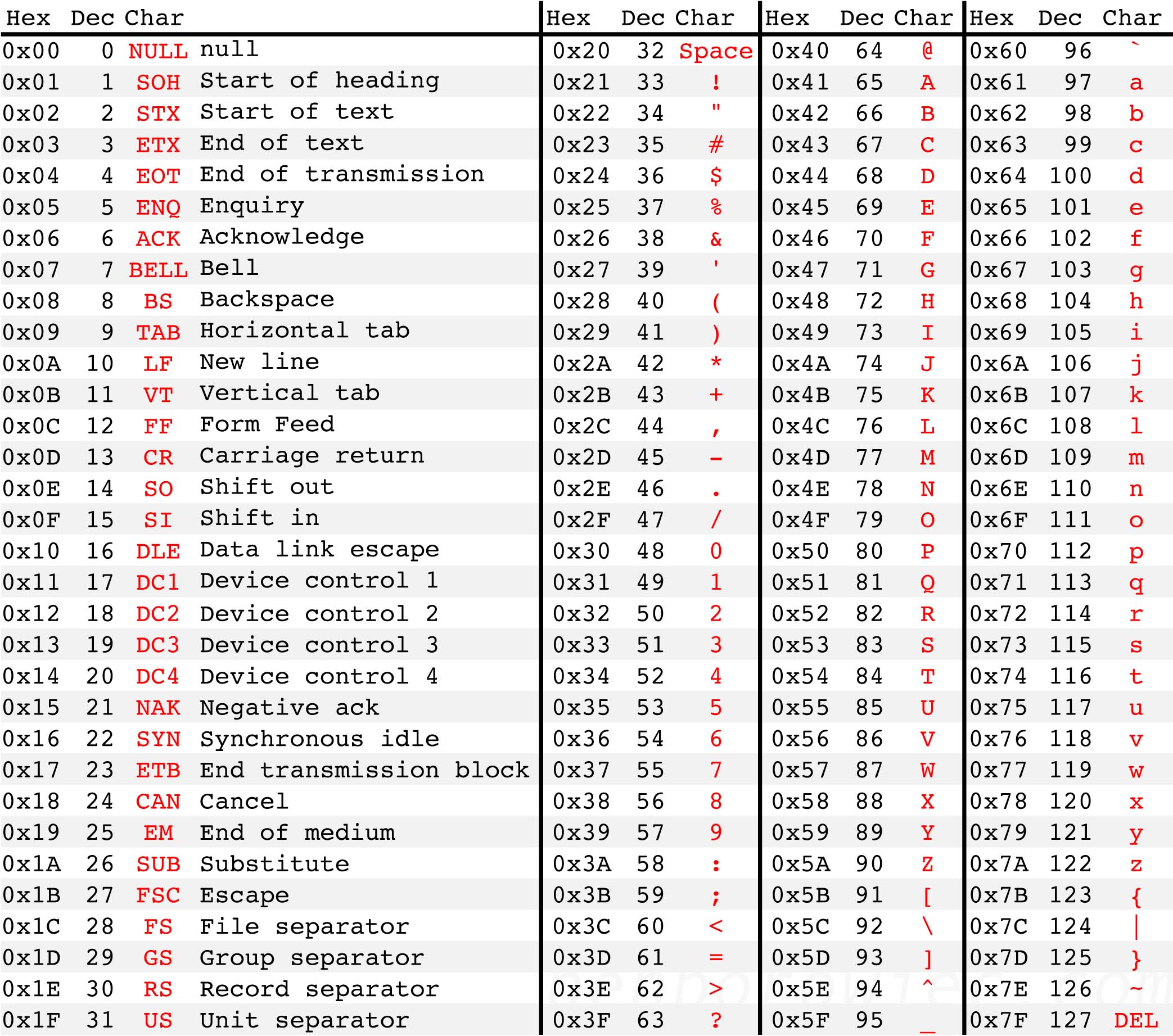
HINT 1:
In [52]:
chr(122)
Out[52]:
'z'
In [53]:
import random for i in range(0, 17): # get a number in the ASCII range while(True): rnd_c = random.randint(48, 123) if rnd_c < 58 or (rnd_c > 65 and rnd_c <91) or (rnd_c > 96 and rnd_c < 123): break print(chr(rnd_c), end="")
uMVKgvYyB114e4rpj
Functions are straightforward and intuitive¶
In [54]:
def a_function(): return 1 a_function()
Out[54]:
1
Function arguments (parameters) come in three flavors¶
- positional
- keyword
- mixed
Note: default values are allowed!
In [55]:
def a_function(a, b, c): return a*b*c a_function(1,2,3)
Out[55]:
6
In [56]:
def a_function(a=1, b=1, c=1): return a*b*c a_function(a=3,b=8,c=8)
Out[56]:
192
In [57]:
a_function(a=4)
Out[57]:
4
In [58]:
a_function(3,b=4,c=4)
Out[58]:
48
In [59]:
def a_function(a, b=1, c=1): return a*b*c a_function(6,b=8,c=8)
Out[59]:
384
In [60]:
a_function(6, 8, 8)
Out[60]:
384
Functions can return multiple values with tuples¶
In [61]:
def b_function(): return (1, 2, 3)
In [62]:
b_function()
Out[62]:
(1, 2, 3)
In [63]:
x, y, z = b_function() print(x, y, z)
1 2 3
Exceptions are valuable for good code!¶
- Python supports
try/except/finallyand they should be used regularly
In [64]:
def c_function(a, b, c): try: if a<0: raise Exception return a*b*c except Exception as e: print("The first parameter cannot be less than zero.") finally: pass # we don't need to clean up anything after the exception
In [65]:
c_function(-1, 2, 3)
The first parameter cannot be less than zero.
What did the function return from the exception???¶
ALL PYTHON FUNCTIONS IMPLICITLY RETURN None WHEN NO RETURN VALUE IS SPECIFIED
In [66]:
c_function(-1, 2, 3) is None
The first parameter cannot be less than zero.
Out[66]:
True
Comprehensions¶
List comprehensions provide shorthand for building lists¶
In [67]:
l1 = [x for x in range(0,11)] l1
Out[67]:
[0, 1, 2, 3, 4, 5, 6, 7, 8, 9, 10]
In [68]:
def pw_generator(): ascii_pw_range = list(range(48,58)) + list(range(65,91)) + list(range (97, 123)) return ''.join([chr(random.choice(ascii_pw_range)) \ for i in range(0,10)]) pw_generator()
Out[68]:
'TMbD0xr0Bj'
In [69]:
[pw_generator() for i in range(0,15)]
Out[69]:
['MIO3ewedYc', 'YbFp3ofMhC', 'lgy5GUvod4', 'VfOjbJ1oF3', 'tqYltK37KK', 'E4SzZ0zRjX', 'fdJRpvyHrn', '9cCas9FpyA', '33qhlSo7kd', 'dL1QupAp0V', 'KBciH7ZSaN', '3B1StGRLLe', 'bR6wZCAzsa', '9gq3zcB6lb', 'vmNodUhosK']
Dictionary comprehensions are also quite nice ...¶
- Let's say you want to swap the key, value pairs in a dictionary ...
In [70]:
d1 = dict([('a', 1), ('b', 2), ('c', 3)]) { v:k for (k,v) in d1.items() }
Out[70]:
{1: 'a', 2: 'b', 3: 'c'}
- something more practical might be to filter out all values not meeting a criterion
In [71]:
d1 = dict([('a', 1), ('b', 2), ('c', 3)]) { v:k for (k,v) in d1.items() if v%2 != 0}
Out[71]:
{1: 'a', 3: 'c'}
